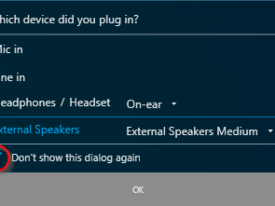How to delete stuck print jobs in Windows
Date : October 18, 2016
Ever get those irritating print jobs stuck in the print queue on Windows? Often they are stuck saying “deleting” but live there forever. Here’s how to clear them out:
(If you’re printing via a print server, chances are you want to perfom these steps on the server itself)
- Stop the Print Spooler service (services.msc)
- Browse to C:\Windows\System32\spool\PRINTERS\
- Delete the contents of this directory (these are where print jobs themselves get stored)
- Start the Print Spooler service again
Double check that print queue, this time the job should be removed and the printer is ready to rock ‘n’ roll again!