Cannot change 3.5mm audio jack settings on Dell Latitude – (Realtek / Waves Audio / MaxxAudio)
Date : December 3, 2021
Issue
When plugging a device into the 3.5mm audio jack on certain Dell Latitude laptops, the user will be prompted to specify which type of device it is. As such they decide if the audio jack behaves as either an input, output, or both.
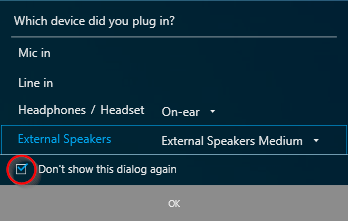
If the user checks the ‘Don’t show this dialog again’ box, the user is unable to change these settings again (even after a driver reinstall)
This is problematic if the user has selected the incorrect device, as they have no way to amend this.
Solution
Open regedit.exe and browse to
HKLM\SOFTWARE\Waves Audio\MaxxAudio\Generaland change the value of DoNotShowJackSenseDialog (DWORD) to 0
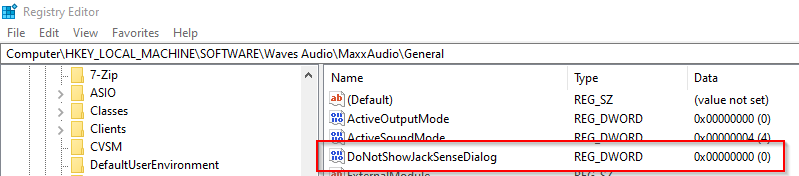
This change takes effect immediately – no restart required; remove and re-insert the 3.5 mm audio device and the prompt will reappear.
![Apple Configurator 2: “The operation couldn’t be completed. (AMRestoreErrorDomain error 4 – failed to handle message type StatusMsg) [AMRestoreErrorDomain – 0x4 (4)]”](https://goddamnpc.com/wp-content/uploads/2020/10/iPadOS-cannot-be-restored-1-275x206.jpg)