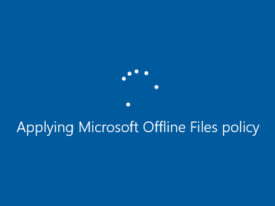Troubleshooting the “Force a Specific Default Lock Screen and Login Image” Policy in Windows 10
Date : December 22, 2019
Problem
You have enabled the “Force a specific default lock screen and login image” policy in the Administrative Templates under the Control Panel \ Personalization section, but it is not taking effect on your Windows 10 machine.
Cause
This policy is only applicable to Windows 10 Enterprise or Education SKUs. It is not supported or applicable to Windows 10 Pro (and lower) SKUs.
Resolution
To use the “Force a specific default lock screen and login image” policy, you must have a Windows 10 Enterprise or Education SKU. If you are using a different SKU, you will need to upgrade to one of these SKUs in order to use this policy.