Windows Update not working (0% downloading) on Windows Server 2016 behind a proxy server
Date : February 19, 2017
Issue
I recently had a fresh Server 2016 installation that was stuck on “0% downloading” updates permanently. Note: We also have to go via a proxy server for our internet connection.
From the command line, if you run:
netsh winhttp show proxy
you will see the system proxy hasn’t been set.
Solution
If you have to go through a proxy server to get an internet connection, you will need to first set your (user) proxy server in Internet Explorer options menu, then run:
netsh winhttp set proxy source=ie
Now your Windows Update should work as expected again (you many need to restart the service first). Not quite sure why this has become “a thing” seeing as Server 2012 R2 never needed this, but hey-ho!
Alternative solution
Alternatively, just run this single command:
set proxy proxy.mycompany.com:8080
And to configure the proxy bypass:
set proxy proxy.mycompany.com:8080 "<local>;bar"
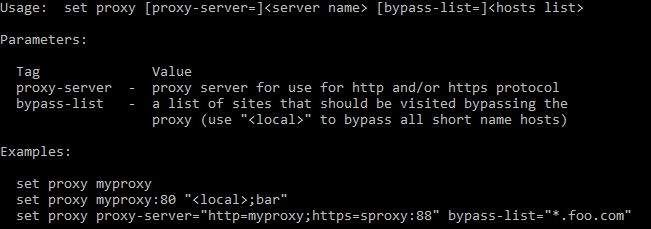
What about on Windows 2016 with no gui? I’ve used netsh winhttp set proxy and set proxy and I am unable to get traffic to use the proxy. netsh winhttp show proxy shows it should be using the proxy, but it’s not working. I can get it to work on 2016 with gui.
Worked for me!
Never had to do this until Server 2016, just putting proxy into IE didn’t help
Thank you !!!
Thank you so very much.
Though “netsh winhttp set proxy source=ie” did not work for me(server 2016 v1607)
I had same problems, found these to work.
Netsh winhttp import proxy ie
Netsh winhttp set proxy